http://jnnctechnologies.com/
- Step 1: Load the System Properties.
- Step 2: Find the Advanced Tab in the Properties Window. Click Environmental Variables.
- Step 3: Scroll down in the System variables and find the PATH variable. Select the PATH variable and click the Edit button.
- Step 4: Add the Java installation path to the PATH variable.

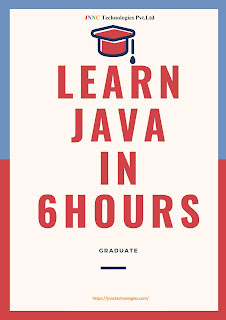















0 Comments
If you have any doubts,please let me know