- Click an empty cell. For example, cell B2 on the below sheet.
- Type text or a number in the cell.
- Press Enter or Tab to move to the next cell.
Note : Cells are referenced by their location in the row and column on the sheet.
In the following workbook address of 1 is cell B2, 2 is cell B3, and 3 is cell B4.
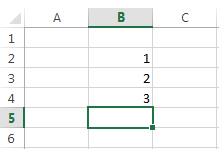
C,C++ JAVA .NET PYTHON Software Testing HTML CCNA LINUX PHP Training institutes in vizag(JNNC Technologies)


















0 Comments
If you have any doubts,please let me know